Dapper Getting Started With Adding NuGet Reference
Dapper is available as a nuget package and you can install it using Nuget Package Manager.
In the Package Manager Console window, enter the following command.
PM> Install-Package Dapper
You can also see our Dapper Downloads section for more options / libraries.
To install Dapper using Visual Studio, select the project in Solution Explorer.
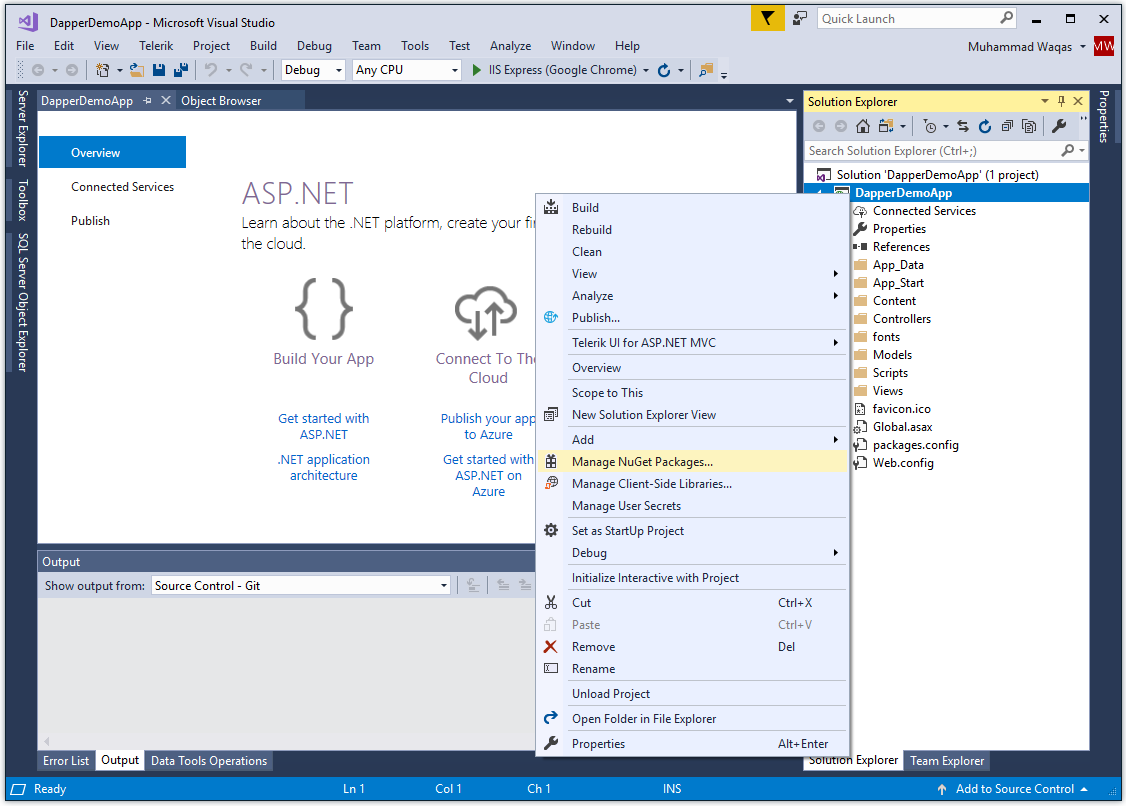
Right-click on your project and select Manage Nuget Packages....
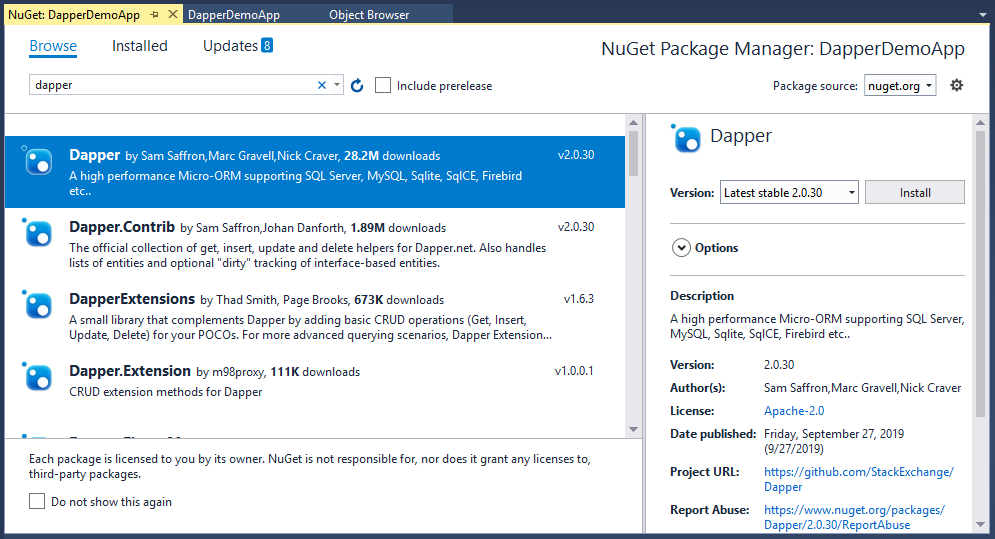
Search for Dapper and install the latest version by pressing the install button. You are now ready to start your application.
Related Articles
ZZZ Projects