Dapper Execute Discover How to Execute Stored Procedure and SQL
Description
Dapper has an Execute extension method that can be used to execute a query or stored procedure. This method returns an int that represents the number of rows affected by the query/stored procedure. The Execute method can be called from any object of type IDbConnection.
The Execute method takes several parameters and the first two parameters are the most important.
- The first parameter is the SQL statement or stored procedure name
- The second parameter is an object that represents the parameters that will be passed to the query/stored procedure
Here is an example of how to use the Execute method.
var sql = "UPDATE Table SET Column1 = value1, Column2 = value2 WHERE Id = @id"; using (var connection = new SqlConnection(connectionString)) { var rowsAffected = connection.Execute(sql, new { id = 1 }); }
In the example above, we are updating two columns in a table where the id is equal to "1". The Execute method will return the number of rows that were updated.
You can also use the Execute method to execute a query.
var sql = "SELECT * FROM Table WHERE Column1 = value1"; using (var connection = new SqlConnection(connectionString)) { var rowsAffected = connection.Execute(sql); }
In the example above, we are running a SELECT query to get all rows from a table where Column1 is equal to "value1". It will return the number of rows that were returned from the query.
It can execute a command one or multiple times and return the number of affected rows. This method is usually used to execute:
Parameters
The Execute method takes a SQL query as a string and an optional object parameter. The object parameter can be used to pass parameters to the SQL query.
The Execute method also takes optional parameters for transaction, command timeout, and command type.
The following table shows the different parameters of the Execute method.
| Name | Description |
|---|---|
| sql | The command text to execute (sql statement or stored procedure name). |
| param | The command parameters (default = null). |
| transaction | The transaction to use (default = null). |
| commandTimeout | The command timeout (default = null) |
| commandType | The command type (default = null) |
Example - Execute Stored Procedure
You can use the Execute extension method to execute a stored procedure. To execute a stored procedure the commandType parameter must be set to commandType:CommandType.StoredProcedure
var sql = "usp_UpdateTable"; using (var connection = new SqlConnection(connectionString)) { var rowsAffected = connection.Execute(sql, new { id = 1, value1 = "ABC", value2 = "DEF" }, commandType: CommandType.StoredProcedure); }
In the example above, we are calling a stored procedure named "usp_UpdateTable" and passing in three parameters. The first parameter is an id, the second parameter is a value1, and the third parameter is a value2. The Execute method will return the number of rows that were updated.
We also passed parameter with anonymous type
Single
The Execute method allows you to execute the Stored Procedure a single time.
string sql = "Invoice_Insert"; using (var connection = My.ConnectionFactory()) { var affectedRows = connection.Execute(sql, new {Kind = InvoiceKind.WebInvoice, Code = "Single_Insert_1"}, commandType: CommandType.StoredProcedure); My.Result.Show(affectedRows); }
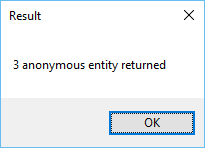
In the above example, we are calling a stored procedure named "Invoice_Insert" a single time and passing in two parameters.
Many
The Execute method also allows you to execute the Stored Procedure multiple times. Once for every object in the array list.
string sql = "Invoice_Insert"; using (var connection = My.ConnectionFactory()) { var affectedRows = connection.Execute(sql, new[] { new {Kind = InvoiceKind.WebInvoice, Code = "Many_Insert_1"}, new {Kind = InvoiceKind.WebInvoice, Code = "Many_Insert_2"}, new {Kind = InvoiceKind.StoreInvoice, Code = "Many_Insert_3"} }, commandType: CommandType.StoredProcedure ); My.Result.Show(affectedRows); }
In the above example, a stored procedure named "Invoice_Insert" will be called three times.
In this example, we also passed parameters to Dapper with a List
Example - Execute INSERT
Using the Dapper Execute method, you can insert data into the database. It takes an SQL statement and an optional parameters object. This will execute the SQL statement against the database and return the number of rows affected.
See also Dapper - BulkInsert Method
Single
When you need to insert a single record, you can pass the INSERT statement directly to the Execute method. It also allows you to use parameterized INSERT statement as shown in the below example.
string sql = "INSERT INTO Customers (CustomerName) Values (@CustomerName);"; using (var connection = new SqlConnection(FiddleHelper.GetConnectionStringSqlServerW3Schools())) { var affectedRows = connection.Execute(sql, new {CustomerName = "Mark"}); Console.WriteLine(affectedRows); var customer = connection.Query<Customer>("Select * FROM CUSTOMERS WHERE CustomerName = 'Mark'").ToList(); FiddleHelper.WriteTable(customer); }
Try it: .NET Core | .NET Framework
Many
If you need to insert multiple records into the database then you can use the Execute method with a SQL statement that uses a parameterized insert statement. This will execute the INSERT statement for each record in the parameters object.
string sql = "INSERT INTO Customers (CustomerName) Values (@CustomerName);"; using (var connection = new SqlConnection(FiddleHelper.GetConnectionStringSqlServerW3Schools())) { connection.Open(); var affectedRows = connection.Execute(sql, new[] { new {CustomerName = "John"}, new {CustomerName = "Andy"}, new {CustomerName = "Allan"} } ); Console.WriteLine(affectedRows);
Try it: .NET Core | .NET Framework
Example - Execute UPDATE
To execute an UPDATE statement using Dapper, you will need to pass in the object that you wish to update along with the SQL query. For example, if we had a Person class with the properties FirstName and LastName, we could update a record as follows:
var person = new Person { FirstName = "John", LastName = "Doe" }; using (var connection = new SqlConnection(connectionString)) { connection.Execute("UPDATE People SET FirstName = @FirstName, LastName = @LastName WHERE Id = 1", person); }
In this example, we are using named parameters in our SQL query. Dapper will automatically map the properties of the Person class to the parameters in the query.
If you are not using named parameters, you will need to pass in an anonymous object with the properties in the same order as they appear in the query. For example:
using (var connection = new SqlConnection(connectionString)) { connection.Execute("UPDATE People SET FirstName = @FirstName, LastName = @LastName WHERE Id = 1", new { FirstName = "John", LastName = "Doe" }); }
See also Dapper - BulkUpdate Method
Single
When you need to update a single record, you can pass the UPDATE statement directly to the Execute method. It also allows you to use parameterized UPDATE statement as shown in the below example.
string sql = "UPDATE Categories SET Description = @Description WHERE CategoryID = @CategoryID;"; using (var connection = new SqlConnection(FiddleHelper.GetConnectionStringSqlServerW3Schools())) { var affectedRows = connection.Execute(sql,new {CategoryID = 1, Description = "Soft drinks, coffees, teas, beers, mixed drinks, and ales"}); Console.WriteLine(affectedRows); }
Try it: .NET Core | .NET Framework
Many
If you need to update multiple records in the database then you can use the Execute method with a SQL statement that uses a parameterized UPDATE statement. This will execute the UPDATE statement for each record in the parameters object.
string sql = "UPDATE Categories SET Description = @Description WHERE CategoryID = @CategoryID;"; using (var connection = new SqlConnection(FiddleHelper.GetConnectionStringSqlServerW3Schools())) { var affectedRows = connection.Execute(sql, new[] { new {CategoryID = 1, Description = "Soft drinks, coffees, teas, beers, mixed drinks, and ales"}, new {CategoryID = 4, Description = "Cheeses and butters etc."} } ); Console.WriteLine(affectedRows);
In the above example, it will update two records with CategoryID equal to "1" and "4".
Try it: .NET Core | .NET Framework
Example - Execute DELETE
You can use the Execute method to execute the DELETE statement. You will need to pass the id of the record to be deleted as a parameter to the SQL query.
See also Dapper - BulkDelete Method
Single
When you need to delete a single record, you can pass the DELETE statement directly to the Execute method. It also allows you to use parameterized DELETE statement as shown in the below example.
string sql = "DELETE FROM Customers WHERE CustomerID = @CustomerID"; using (var connection = new SqlConnection(FiddleHelper.GetConnectionStringSqlServerW3Schools())) { var affectedRows = connection.Execute(sql, new {CustomerID = 1}); Console.WriteLine(affectedRows); }
Try it: .NET Core | .NET Framework
Many
If you need to delete multiple records from the database then you can use the Execute method with a SQL statement that uses a parameterized DELETE statement. This will execute the DELETE statement for each record in the parameters object.
string sql = "DELETE FROM OrderDetails WHERE OrderDetailID = @OrderDetailID"; using (var connection = new SqlConnection(FiddleHelper.GetConnectionStringSqlServerW3Schools())) { var affectedRows = connection.Execute(sql, new[] { new {OrderDetailID = 1}, new {OrderDetailID = 2}, new {OrderDetailID = 3} } ); Console.WriteLine(affectedRows);
Try it: .NET Core | .NET Framework
Related Articles
- Dapper - Anonymous Type Parameter
- Dapper - Anonymous Type Many
- Dapper - BulkInsert Method
- Dapper - BulkUpdate Method
- Dapper - BulkDelete Method
ZZZ Projects